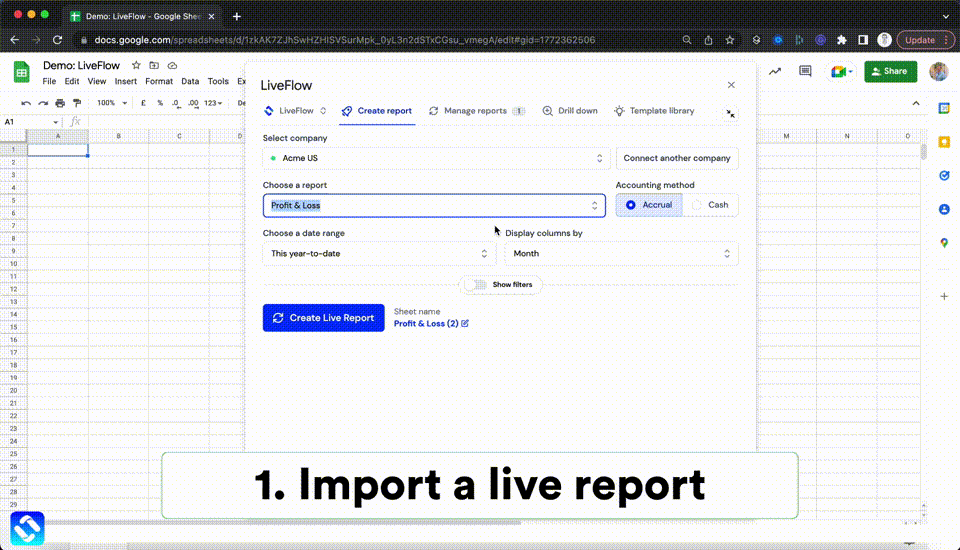Profit and Loss (P&L) statements are an essential tool for any business to track its performance. They help you understand where your business is spending money, identify areas of opportunity, and measure how profitable your business is.
Profit and loss statements are normally used in conjunction with balance sheets and cash flow statements to gain a more complete understanding of a company’s financial position. But how do you complete a profit and loss statement (in pdf format)? Well, that’s what we’ll be looking at in this post.
Keep reading to learn how you can complete a P&L statement, how to file one, and where you can download a free profit and loss template PDF.
What is a profit and loss statement?
A profit and loss statement (P&L) is a financial statement that illustrates a company’s profitability over a set period of time (usually a month or a year). It shows revenues and expenses, which are used to calculate the net income or net loss of a company over a specified period of time.
On a P&L statement, revenues are listed on the left side, with costs subtracted on the right side (expenses). The statement shows an overview of the company’s financial performance over a set period, including the amount of profit (or loss) the company made.
How to calculate profit and loss statement?
There are two primary components to calculating profit and loss: revenues and expenses. Revenues are the amount you earn from selling a product or service, while expenses are the amount you pay out for things like salaries, utilities, and inventory.
If the total revenue earned by your business is greater than the total amount spent, you’ll have a positive net income (or profit). Conversely, if your expenses are greater than your earnings, you’ll have a net loss. Therefore, to determine your net income on a P&L statement, you simply subtract your expenses from your revenue.
What is the formula for net income on a profit and loss statement?
As mentioned above calculating your net income on a profit and loss statement is fairly simple and straightforward. You simply add up your revenue from all sources and then subtract all of your expenses for a given period. The resulting figure will be your overall profit or loss, which is known as net income in the accounting world.
The equation for net income on a profit and loss statement is as follows:
(Revenue – Expenses = Net Income)
This is one of the easiest calculations you'll make when filling out financial statements for your company. That said, having a profit and loss pdf form can make it easier to track your revenue and expenses so that you'll always have updated figures and you can make this calculation accordingly.
How to fill out a profit and loss statement?
Completing a profit and loss form is relatively simple. Basic accounting principles can be applied in the form of a spreadsheet. Just follow these simple steps and you’ll be able to fill out a P&L statement accurately.
1. Start by creating a list of all revenue and expenses.
2. Next, calculate your net income for a given time period.
3. Finally, compare the result to the budget you created in step one.
If you made a profit, then you can now calculate how much money to keep on hand to use for future expenses. However, if you lost money, then you should try to find out what caused the loss and how much you can cut from your budget in order to make up for it.
How to create a projected profit and loss statement?
Sometimes you may want to forecast future revenue and expenditures. You can do this with a P&L projection. To create a P&L projection, start with a projected budget of the revenues and expenses for the next period on your normal P&L statement timeframe. You can use the same format as the standard P&L statement, but you will use estimations instead of actual numbers.
Once you have created the P&L statement with estimations, it is a good practice to also create a variance analysis to measure how accurate your estimations are. A variance analysis provides insight into how accurate your projections are. It will show the difference between the projected numbers and the actual numbers.
When to file a corporate profit and loss statement?
Every business that issues shares to investors must report its financial performance to its shareholders on an annual basis. This is when the annual profit and loss statement is created. This statement is often referred to as the “annual income statement” or simply the “income statement.”
An annual profit and loss statement must be filed with the Securities and Exchange Commission (SEC) regardless of whether the company issued shares or not. That said, the SEC does not require unincorporated businesses to file annual or quarterly profit and loss statements.
Can I download a profit and loss statement pdf?
Yes, you can download a profit and loss statement pdf from various sources. You can also create one online, which you can then download in pdf form. Alternatively, you can use a spreadsheet software like Excel to create a profit and loss statement. Of course, you can always ask a bookkeeper or accounting professional to create a P&L statement for you. This is a good option if you don’t have the software or spreadsheet skills to create one yourself.
Check out this Profit and Loss statement (in PDF format) from LiveFlow:
Summary
A profit and loss statement is a snapshot of a company’s performance over a given period of time. The statement breaks down the revenue generated by a company from sales or services, and the costs incurred to generate those sales.
Profit and loss statements are used by companies to assess how well they are doing financially. The results are used to make strategic business decisions, such as whether to expand operations, buy new equipment, or invest in new products or services.
Creating a profit and loss statement is easy, especially compared with some of the more advanced accounting forms. The profit and loss formula is simple and the form itself only involves three columns: revenue, expenses, and the difference between the two.
Recommendation
LiveFlow is a valuable platform built for QuickBooks, which is designed to make it easy to create an integrated, real time connection between your QuickBooks data and customized reports and dashboards in Google Sheets. This means that you don’t have to give anyone access to QuickBooks simply to review reports – you can use pre-built templates or bring live data to any customized report you already have. This way, you only share what departments need to see. The live connection between QuickBooks and Google Sheets means that your reports will always be up to date – without any manual exports, data formatting or hands-on effort.
LiveFlow is the premier accounting platform for small businesses in 2022. Plus, LiveFlow has a number of other excellent tools that can help you automate your bookkeeping processes and save your Google Sheets reports in pdf format. New users can explore the platform for free with a 30-minute demo, so be sure to check out LiveFlow today.