If you’re in the market for accounting software for your business, you’ve probably shortlisted a few options already, and you might even be trying to decide if you should choose Zoho Books vs QuickBooks.
We’ve put together a quick guide that outlines the differences and similarities between Zoho Books vs QuickBooks, so you can decide which one is best suited to your needs.
About Zoho Books
Zoho Books is an accounting package that was developed by Zoho Corporation, which is an Indian company. The Zoho Corporation has been around since 1996, and in addition to accounting software, they also have a CRM, sales software, project management tools, email tools and more.
According to a market share report, Zoho Books only has about 0.26% market share, so they are very much the “little brother” of the accounting software world.
About QuickBooks
QuickBooks is an accounting package that was developed by Intuit, which is a software company based in California in the USA. Intuit is quite a lot older than Zoho, and it was founded in 1983, before computers were a fixture in every home and office.
QuickBooks is by far the most popular accounting software in the world, and the same market share report mentioned above puts their dominance of the market at over 40%!
Which Is Better QuickBooks or Zoho Books?
QuickBooks and Zoho Books are both fantastic, well-designed pieces of software, that have millions of users around the world. So you really can’t go wrong with either of them. The best way to decide whether Zoho Books vs QuickBooks is right for you is to compare a few key features. So let’s take a look at how some of the most important features of both software packages stack up.
You might feel that because Zoho Books has much fewer users, it’s automatically a worse choice, but it’s worth remembering that when software companies have fewer users, they can pay more individual attention to those they do have.
Free Options
While you can get a free 30-day trial with QuickBooks, there is no forever free option. Zoho Books, on the other hand, does offer a limited, basic free option. It will do all the basic accounting related things small businesses need, but if you want to access any advanced features, you will need to upgrade.
This does make Zoho Books very attractive for businesses that are just starting out and trying to keep their overhead low.
Integration Options
These days, one of the most important things for any software package is that it can integrate with the other software you use in your business. If you can import and export data from different types of software, it cuts down on labor required to get things done and reduces the chances of user error.
In this comparison of Zoho Books vs QuickBooks, QuickBooks is the clear winner. While Zoho Books integrates with over 30 other types of software, QuickBooks will connect and integrate with well over 650, so it’s really a versatile option that will work with many other common and not so common types of software.
Invoicing
QuickBooks allows users to create customized invoice templates based on their specific needs, and has six standard templates, while Zoho Books has 16 templates that you can choose from, although you can make changes to the design once you’ve selected a template. So while QuickBooks might let you choose more customization options, it’s quicker to create your invoice templates with Zoho Books.
Zoho Books encrypts their PDF invoices, which is good for security. They also allow users to send a maximum of 1,000 free invoices per year, which might work for small businesses, but is not ideal for large ones.
QuickBooks allows you to send invoices by email and other methods like SMS text message, while Zoho Books is email focused.
Finally, QuickBooks allows you to put direct payment links right into your invoices, so you can streamline the payment process for your clients.
Based on these features, for invoicing, the winner of the comparison between Zoho Books vs QuickBooks is QuickBooks, simply because it’s a little more flexible and there are no limits on invoicing.
Payroll
Payroll is another critical feature for most companies, and in this area, there’s no contest between Zoho Books vs QuickBooks. That’s because, while QuickBooks has built in payroll options, if you want to have payroll in Zoho Books, you will need to use a third-party tool, or Zoho Payroll, which is made by the same company and therefore probably more compatible.
Since Zoho Books doesn’t come with payroll built in, QuickBooks wins in this area.
Reporting
Both QuickBooks and Zoho Books have a decent amount of reporting options, with QuickBooks at more than 80 and Zoho Books more than 50. However, in this case, the comparison between Zoho Books and QuickBooks leaves both slightly lacking, simply because their reporting systems are not as comprehensive or easy to automate as many accountants would like.
That’s why we created LiveFlow – to give accounting software users a tool that lets them create a live link between their data on their accounting software and custom reports on Google Sheets. Since Google Sheets reports can be set up exactly as you need them, in this case, the LiveFlow Google Sheets Add-On is the clear winner.
User Friendliness and Support
As with most modern software platforms, both Zoho Books and QuickBooks are simple, intuitive, and easy to master. You do need to understand the fundamentals of accounting or bookkeeping, but if you are reasonably computer savvy, it shouldn’t take too long to master either.
When it comes to support, both offer technical support via a variety of methods, however, possibly because of time zone considerations, Zoho support is not available 24/7, while QuickBooks’ is.
In this case, simply because sometimes you can’t wait for solutions, in the comparison between Zoho Books vs QuickBooks, QuickBooks comes out on top.
Pricing
A big factor for many businesses when they are choosing which software to use, is price.
As we’ve already mentioned, Zoho Books does have a free version, but with QuickBooks’ entry level options at just $30 per month, the cost difference at the bottom end is not that great. On the other hand, Zoho Books has packages priced at up to $275, while the top end QuickBooks option is $200 per month.
If you need to keep costs low, of course Zoho Books wins the pricing comparison between Zoho Books vs QuickBooks, but both have affordable options for small and mid-sized businesses. Zoho Books also offers monthly subscription options as well as annual plans, whereas QuickBooks is a monthly subscription option. Users who choose to subscribe to Zoho Books with an annual package get additional discounts on their purchase.
Training
On the training front, both Zoho Books and QuickBooks get a gold star. Both companies offer a variety of video based, tutorial based and live training. There are several channels that you can get training on, and it’s easy to access the information you need, when you need it.
Because QuickBooks is a little more popular than Zoho Books, there tend to be more third-party how-to articles and videos online, but Zoho Books offers in person training to their customers. So in this case, although they are slightly different, the two packages are about even in terms of training options.
Apps and Accessibility
Both QuickBooks and Zoho Books are cloud based, so they are accessible from any internet connected computer or device. Both also have smartphone apps, which are stripped down versions of their computer-based platforms and both support Android and iPhone.
However, unlike QuickBooks, Zoho Books also offers options for Windows Apps and Kindle, so there is a little more accessibility built in.
Staffing
It may seem strange to be including staffing in an article about software but being able to hire people who already know your software systems makes onboarding new employees a lot simpler.
While there are certainly people out there who know their way around Zoho Books, there are far more who are experienced in using QuickBooks. So if you need to hire quicker and you want a larger pool of candidates to choose from (and software knowledge is a must have), QuickBooks might be the better choice.
Overall
Overall, Zoho Books and QuickBooks are both well designed, easy to use, secure and well supported accounting software options.
However, because Zoho Books doesn’t have some features like payroll built in, and because there are a few more limitations on invoicing and other features, Zoho Books is more suited to smaller businesses that don’t need as much from their accounting software.
Of course, because they also have a free option, they are a great choice for micro businesses or companies that are just getting started.
Is Zoho Books like QuickBooks?
While the design and layout of accounting software differs from one package to the next, the fundamentals of accounting don’t change. So while you might find yourself searching for a function or two when you use Zoho Books instead of QuickBooks, the basic operation of the software is the same.
QuickBooks and Zoho Books are also backed by established companies with long track records, and they are secure and well designed.
So yes, in the broadest sense, Zoho Books is a lot like QuickBooks, and they’re both like many other software packages on the market. They just happen to be two of the industry leaders – so you really can’t go wrong with either.
What is the difference between Zoho and QuickBooks?
Zoho Books is more suited to smaller businesses with less complex accounting needs, who don’t need to integrate their accounting software with too many other software packages.
QuickBooks, on the other hand, while not exactly enterprise level, is targeted to slightly larger, more complex organizations that need to have more features and options. It’s also a lot more cross compatible with other software packages, so it can be used with many more commonly used software types.
However, both are well designed, easy to access and secure, so they’re both great options for companies, depending on what their specific needs are.
Can you import QuickBooks into Zoho Books?
Yes – Zoho Books has several migration options from QuickBooks and other types of accounting software, so once you’ve done some basic setting up, you can import your data from QuickBooks.
The same is true in reverse. If you have been using Zoho Books and you want to migrate to QuickBooks, you can import your data once you have completed the setup of your company.
Most accounting packages offer this functionality, since they know, their customers might want to make the switch but will avoid it if they will lose their data. So if you search, for instance, QuickBooks Online vs Xero, you will find that that package has migration options too – and vice versa.
Which One Do We Recommend and Why?
Both QuickBooks and Zoho Books are great accounting software options, but when you get right down to it, the integration options that QuickBooks offer clinch it for us.
The ability to push and pull data from one software platform to another makes all kinds of integration and automation options possible. So you can connect your estimating software to your website, and both to QuickBooks, for instance.
Integration and automation help modern businesses to reduce labor time and the associated costs, and they make it easier to run a business from anywhere. With remote offices and geographically spread-out teams becoming more and more common, those kinds of tools are just invaluable.
Take QuickBooks to the Next Level
Even though we have to go with QuickBooks as the winner of our Zoho Books vs QuickBooks comparison (but not by a huge margin!) Even QuickBooks can’t do it all.
We built LiveFlow so that accountants, bookkeepers, and financial professionals have the option to create a real time data link between their QuickBooks accounting software and their own custom spreadsheet reports.
Instead of spending time updating reports manually, this allows you to have instant updates, whenever the data in your QuickBooks account changes. It’s a time saver, and it allows accountants and finance professionals to share key data without providing direct access to their accounting system.
If you do decide to use QuickBooks, and you’d like to find out more about LiveFlow, we’d love to talk. Contact us with any questions, or to book a demo.
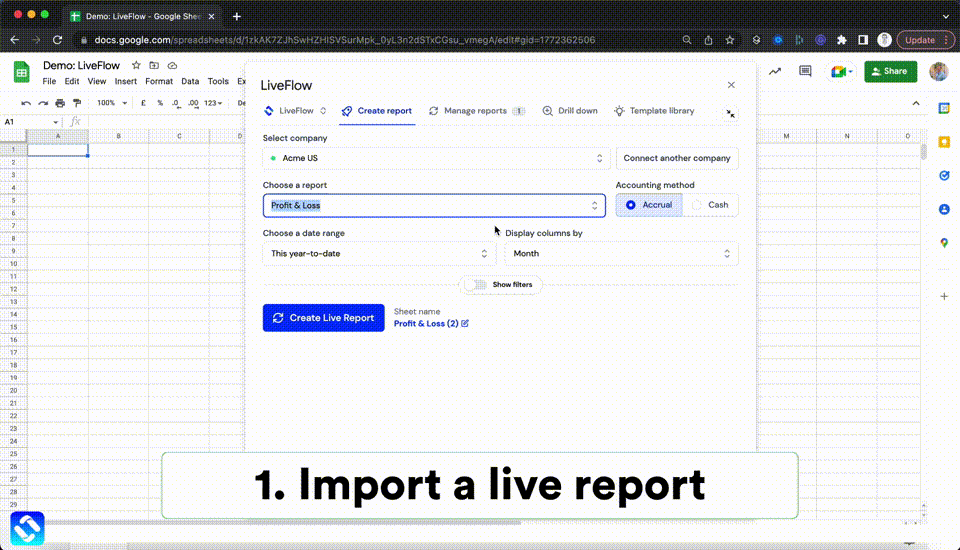


%20(4).png)










