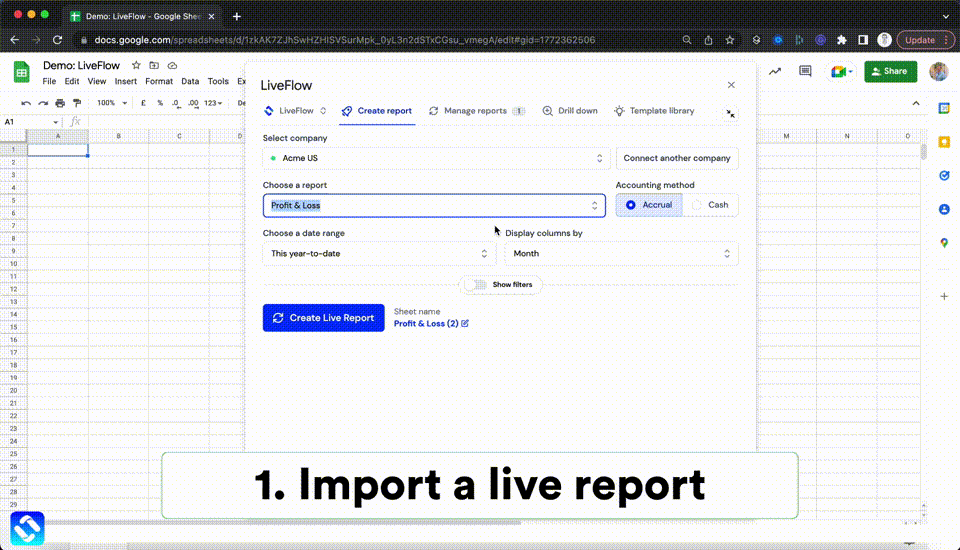Are you a small business owner who is looking for an easy way to keep track of your finances? If so, then you need to check out LiveFlow’s small business bookkeeping templates.
These templates are designed to make bookkeeping easy and efficient for small businesses. In this guide, we will show you how to use the templates to get the most out of them. So what are you waiting for? Let's get started!
Does Excel have a bookkeeping template?
You may be wondering if Excel has a bookkeeping template. The answer is yes! You can find a variety of bookkeeping templates for Excel online and they are very easy to use.
Excel bookkeeping templates are a great way to keep track of your finances. They can be used for a variety of purposes, such as tracking expenses, income, and assets. You can also use them to track your financial goals and progress over time.
LiveFlow offers a huge variety of bookkeeping templates for Google sheets/Excel. You can find templates for tracking expenses, income, assets, and more.
Choosing the right template
There are many different types of bookkeeping templates available online. However, not all of them are created equal. That's why we've put together this guide to help you choose the right template for your needs.
When choosing a bookkeeping template, it's important to consider the following factors:
● The size of your business: Are you a sole proprietor, or do you have employees? Do you have multiple locations? - The size of your business will dictate the complexity of the template you need.
● Your accounting method: Do you use accrual or cash basis accounting? - This will determine which financial statements you need to track.
● Your bookkeeping system: Do you keep manual records or use software? - If you use software, does it integrate with the template you're considering?
● Your bookkeeping experience: Are you comfortable working with numbers, or do you need something that's very user-friendly? - This will determine how complex of a template you can handle.
● What features do you need?: Do you need to track inventory? Track projects? Invoice customers? Run reports?
● The type of business you have: What industry are you in? Do you sell products or services? - This will determine which template is the best fit for your business.
● Your business goals: What are your short-term and long-term goals? - This will help you choose a template that can grow with your business.
Once you've considered these factors, you can choose a template that will work for your business.
How do I make a simple accounting spreadsheet?
If you're looking for a simple accounting spreadsheet, you can find templates online or in Excel. To get started, open Excel and go to File > New. Then, type "accounting" into the search bar. You'll see a variety of accounting templates to choose from. Select the one that best fits your needs and click "Create."
Once you have your template open, you'll need to enter your company's income and expenses. To do this, go to the "Income" tab and enter your revenue. Then, go to the "Expenses" tab and enter your expenses.
Be sure to include all categories of expenses, such as advertising, office supplies, travel, and so on.
After you've entered your income and expenses, you'll need to calculate your net profit. To do this, go to the "Profit" tab and enter your revenue minus your expenses. This will give you your net profit for the month.
Now that you have your net profit, you can start tracking your progress over time. To do this, go to the "Trends" tab and select "Monthly." This will show you a graph of your net profit for each month. Use this data to track your progress and see how your business is doing over time.
That's all there is to it! By using an accounting template in Excel, you can easily track your company's income and expenses. This will help you stay on top of your finances and make sure that your business is running smoothly.
What if I need a more complex accounting spreadsheet?
If you need to create a specific accounting spreadsheet, good news, LiveFlow has templates for that too! Just go to our "Templates" page and browse through our selection of accounting templates. We have templates for tracking inventory, invoices, bills, and more.
What templates are available?
LiveFlow has a range of template categories available, including:
● Profit & Loss - This template will help you track your company's income and expenses, so you can see how profitable your business is.
● Consolidation - This template allows you to combine financial statements from multiple subsidiaries into one consolidated statement.
● Budget vs. Actuals - This template lets you compare your actual results against your budget, so you can see where you are over or under spending.
● Forecasting - This template allows you to create financial projections for your business, so you can see what the future may hold.
● Client Reporting - This template provides you with a way to report financial information to your clients.
● Balance Sheet - This template provides a snapshot of your business's assets, liabilities, and equity.Income Statement - This template shows your business's revenue and expenses
● Cash Flow - This template tracks the flow of cash in and out of your business.
● Flash Reports - This template provides a quick way to generate financial reports on a regular basis.
● Business KPI Dashboards - This template provides you with a way to track key performance indicators for your business.
● Accounts Payable - This template tracks money owed to suppliers and other creditors.
● Accounts Receivable - This template tracks money owed to your business by customers.
● Expense Management - This template helps you track and manage your business expenses.
● Uncategorized Transactions - This template can be used to track transactions that don't fit into any other category.
Each of these categories can then be split down into individual templates. For instance, the Profit & Loss category includes the Profit & Loss By Month and Class, Profit & Loss By Month YoY, Comparative Profit and Loss Monthly and Year To Date, and a whole range of other templates.
So if you need help tracking your company's finances, be sure to check out our accounting templates. With LiveFlow, it's easy to stay on top of your business finances.
By using an accounting template in Excel, you can easily track your company's income and expenses. This will help you stay on top of your finances and make sure that your business is running smoothly.
How to use LiveFlow Excel templates
LiveFlow offers a wide range of Excel templates that can help you with your business accounting. To use these templates, simply download them from our website and save them to your computer.
Once you have the template saved, open it up in Excel and enter your company's financial data. You can then use the template to track your progress and see how your business is doing.
With LiveFlow, it's easy to create professional looking reports and graphs that will help you understand your company's financial performance. By using our accounting templates, you can save time and money while still getting the information you need to make informed decisions about your business.
How do I create a small business account in Excel?
To create a small business account in Excel, you will need to set up a few basic things. First, create a new workbook and save it as an Excel file. Next, go to the "File" menu and select "New." This will bring up a blank workbook.
Next, you will need to set up your columns. In the first column, enter your income for the month. In the second column, enter your expenses for the month. In the third column, enter your net profit for the month.
Now that you have your columns set up, you can start entering data into each one. For example, in the first column, you would enter all of your income for the month. This could include money from sales, interest, dividends, or any other source.
In the second column, you would enter all of your expenses for the month. This could include rent, utilities, inventory, shipping costs, or any other expenses you incurred.
Once you have all of your data entered into the spreadsheet, you can start to analyze it. Look at your net profit for each month and see if there are any patterns. Are there certain months where you tend to make more money? Are there certain months where you spend more than usual?
By analyzing your small business account in Excel, you can get a better understanding of your business and where it is heading. This can help you make better decisions about how to grow your business in the future.
If you are not familiar with Excel, there are plenty of resources online that can help you get started. Once you have a basic understanding of how to use the program, you will be able to create more complex reports and analyses.
With a little bit of effort, you can turn your template for small business bookkeeping into a powerful tool for managing your finances. By taking the time to learn how to use Excel, you can save yourself a lot of time and money in the long run.
How do you make a spreadsheet for a small business?
Making a spreadsheet for your small business is a great way to keep track of your finances and make better decisions about how to grow your business in the future.
If you are not familiar with Excel, there are plenty of resources online that can help you get started. Once you have a basic understanding of how to use the program, you will be able to create more complex reports and analyses.
With a little bit of effort, you can turn your small business basic bookkeeping template into a powerful tool for managing your finances. By taking the time to learn how to use Excel, you can save yourself a lot of time and money in the long run.
Here are some tips on how to get started:
● Start by creating a budget for your small business. This will help you track your income and expenses so that you can see where your money is going.
● Once you have a budget, start tracking your sales and customer data. This information will be invaluable when it comes to making decisions about marketing and growth.
● Use Excel to create reports on your financial performance. This will help you identify areas where you are doing well and areas where you need to improve.
● Finally, make sure to keep a close eye on your cash flow. By monitoring your cash flow, you can avoid problems down the road.
By following these tips, you can learn how to use Excel to grow your small business. With a little bit of effort, you can turn Excel into a powerful tool for your business.
Let LiveFlow help you make the most of Excel and Google Sheets
LiveFlow, with its huge library of templates makes it easy to get started with Google sheets and Excel. Our team of experts can help you find the right template for your needs and show you how to use it to grow your business.
Book a demo with us today to learn more about how we can help you grow your small business.