If you are looking for a way to streamline your accounting and invoicing process, QuickBooks online website integration may be the solution for you.
QuickBooks is one of the most popular accounting software programs on the market, and with good reason - it is easy to use and can help you keep track of your business finances.
In addition, QuickBooks can be integrated with your online store, making the process of tracking sales and expenses a breeze. In this article, we will discuss how to integrate QuickBooks with your website, as well as some of the benefits of doing so.
What websites work with QuickBooks?
Before we get into the nitty-gritty of setting up the integration, let's discuss which websites work with QuickBooks. Any website that uses one of the following eCommerce platforms can be integrated with QuickBooks:
● WordPress
● Shopify
● BigCommerce
● Magento
● Wix
If you do not use one of these platforms, don't worry - there are still ways to integrate QuickBooks with your site. You can use an app like Zapier to connect QuickBooks to almost any website or service. Now that we've got that out of the way, let's move on to setting up the integration.
How to set up QuickBooks on your website
The first thing you'll need to do is create a QuickBooks Online account. If you don't already have one, you can sign up for a free trial here.
Once you've got your account set up, log in and click on the "Apps" tab in the left-hand menu. You should then see a page with all of the different apps that QuickBooks integrates with.
Scroll down until you find the eCommerce platform that you use (Shopify, WordPress, etc.).
Click on the app, and it will take you to a page with more information about the integration. The instructions are fairly simple and should only take a few minutes to set up.
Once you've got the integration set up, all of your website's sales will automatically be added to your QuickBooks account! This will save you a lot of time and hassle in the long run.
Does QuickBooks Online have an API?
Yes, QuickBooks Online has an API that you can use with your online store QuickBooks integration.
To get started, you'll need to create a developer account and obtain an OAuth access token.
Once you have an access token, you can begin making API calls. The QuickBooks Online API uses a RESTful interface, so all of your requests will be made using the GET, POST, PUT, or DELETE methods.
Assuming you're using PHP, you can use the following code snippet to make a simpleAPI call:
$ch = curl_init();
curl_setopt($ch, CURLOPT_URL, "your-api-endpoint");
curl_setopt($ch, CURLOPT_RETURNTRANSFER, true);
curl_setopt($ch, CURLOPT_SSL_VERIFYPEER, false);
$result = curl_exec($ch);
if(curl_errno($ch)){
//do something here if there was an error making the API call
}
QuickBooks Online also offers a number of SDKs that you can use to simplify the process of making API calls. These SDKs are available for a variety of different programming languages, including PHP, Java, .NET, and Python.
If you're using one of the QuickBooks Online SDKs, you can use the following code snippet to make a simple API call:
var dataService = new DataService("your-access-token");
var account = dataService.FindById(EntityType.Account, "your-account-id");
Console.WriteLine("Account name: " + account.Name);
You can find more information about QuickBooks Online's website integration capabilities in their developer documentation.
How do I link QuickBooks payments to my website?
The process to link QuickBooks to website is different depending on which platform you're using.
If you're using WordPress, WooCommerce, and QuickBooks Online, there's a plugin called "QuickBooks Online for WooCommerce" that will handle the integration for you.
If you're using Shopify, there's an app called "Shopify QuickBooks Sync" that will connect your store to QuickBooks Online.
Once you've installed the appropriate plugin or app that functions as a QuickBooks online connector, you'll need to follow the instructions to set up the connection between QuickBooks and your website.
How do I know if my website is integrated with QuickBooks?
The easiest way to tell if your website is integrated with QuickBooks is to look for a "Pay with QuickBooks" button on your website's checkout page.
If you don't see this button, then you'll need to contact your website developer or the customer support team for the platform that you're using (WordPress, WooCommerce, Shopify, etc.) to ask how to enable QuickBooks integration.
Why should I integrate QuickBooks with my website?
There are a few reasons why you might want to consider integrating QuickBooks with your website:
● Save time by automatically tracking sales and customers in QuickBooks
● Avoid data entry mistakes by eliminating manual entry of order information
● Get paid faster by allowing customers to pay invoices online
● Stay organized by keeping all of your sales information in one place
● The Intuit online shopping cart integration allows customers to select items they wish to purchase and add them to a virtual shopping cart.
Can QuickBooks integrate with Wix?
Yes, QuickBooks can integrate with Wix. The QuickBooks online eCommerce integration is a great way to save time and avoid data entry mistakes on Wix websites. Setting up the integration is quick and easy, and it allows you to keep all of your sales information organized in one place.
Also, with the QuickBooks online eCommerce integration, customers can pay invoices online, so you can get paid faster.
If you're looking for an easy way to link QuickBooks to your website, the QuickBooks online eCommerce integration is a great option!
How LiveFlow integrates with QuickBooks
LiveFlow allows users to produce financial reports, forecasts and what-if scenarios directly from their QuickBooks data. No more manual data entry or complex accounting software! LifeFlow is one of the most important tools you need to make QuickBooks work for your business.
To learn more about how LifeFlow can help you streamline your QuickBooks integration, book a demo with us today!
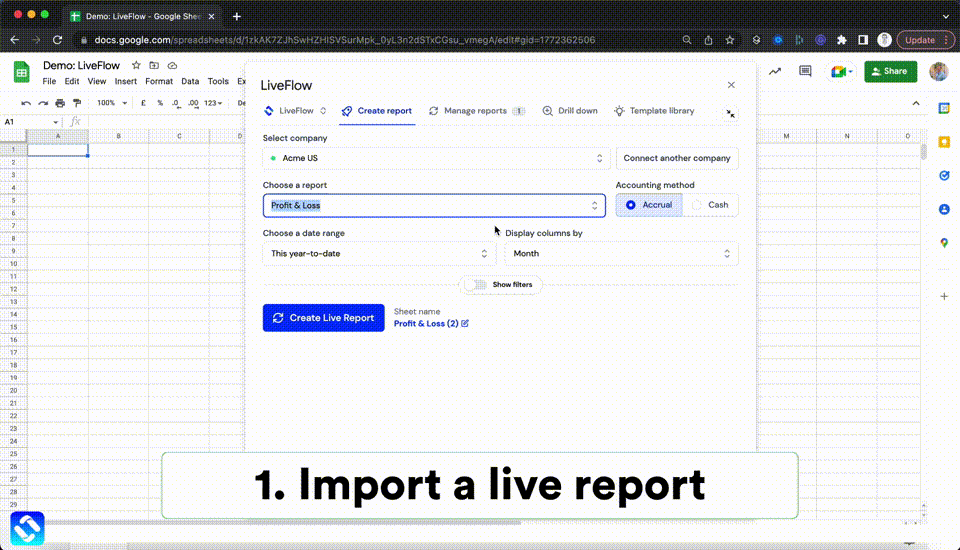


%20(4).png)










